Clear Cache of Power App Portal
To clear the server-side cache:
Sign in to the portal as an administrator. (Login User must have Administrator Web Role associated)
Navigate to the URL as follows:
<portal_url>/_services/about.Select Clear Cache
The server-side cache is deleted, and data is reloaded from Dataverse.
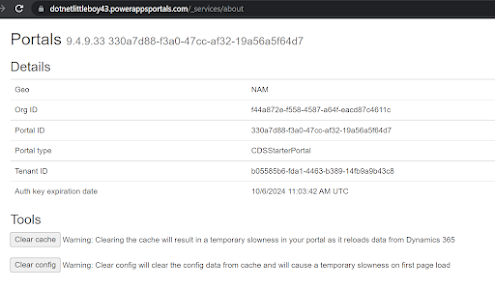









No comments:
Post a Comment
Write us your comment.