What is Append and Append To Privilege in Dynamics CRM 365?
When there is N:1 or 1:N relationship between two entities then one entity will be lookup to another entity.
So, when we try to set the value of Lookup field then here these two records are getting linked. To set the lookup value of such relationship entities record then we need Append & AppendTo privilege.
An example: EntityA is having relationship with another EntityB as 1:N. Here lookup field will be created on 'N' side of Entity i.e. lookup field of EntityA will be created on EntityB form. It will look like below.
Append: In this situation, Dynamics user(s) must have Append privilege on EntityB. It will allow user(s) to associate related entities record on this EntityB.
AppendTo: Dynamics User(s) should must have AppendTo privilege on Entity EntityA. It will allow EntityA records to get Filled/Set in the lookup field on the form of Entity EntityB where user already have Append privilege assigned.
You can watch the demo of Append & AppendTo privilege.

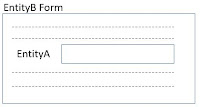









Understanding Append and Append To privileges in Dynamics CRM 365 is essential for controlling how records relate and interact with each other. These privileges determine which records can be linked and who can associate them, helping maintain data integrity and secure relationships within the system. Partnering with a trusted Zoho Consulting Partner in Australia can provide expert guidance on configuring these privileges correctly and optimizing CRM security. Thanks for explaining these privileges in such a straightforward and practical way!
ReplyDelete