What is Field Level Security in Dynamics 365?
As name indicates, it is applicable to the entity fields. However all field are not applicable to make secured field like Status, Status Reason fields can not be made as Secured field.
In some business requirements, we want some sensitive fields to be visible/accessible to the certain set of users or team. Such requirements can be accomplished using Field Level Security Configuration.
We can enable the field security profile to Custom fields or System Fields. The field level security has scope of Organization level, which means it applies to all the service request to the particular secured field. By default on any system field or creating new field, Field Security will be disabled and Auditing will be enabled.
System Administration will have all three privilege (Read, Create & Update) to any secured field.
Any Teams or Users can be added to multiple Security Profile.
When users don't have Read access to the particular field, he will not see the data of that field. It will display something like this '*******' on that secured field.
While configuring Field Level Security, we need to perform below two steps
- Enable Field Security to the particular field.
- Configure Field Security Profile to enable the privilege and add the Teams or Users to the profile.
Below are privilege/permission can be granted to the profile teams or users.
- Read : (It give read-only access to the field)
- Create : (It give permission to field while creating record)
- Update : (It gives permission to field while editing record)
Steps to configured the Field Level Security
Step1:Enable the Field Security to the particular field.
Step2:Configure Security Profile by navigating Advance Setting->Security->Field Security Profile. We can select New to create new Security Profile.
Enter the Name of the Security Profile and Save.
Step3:Now select Field Permission from left navigation on the form. It will display all field which are enabled for security profile. Will select our particular fields and Edit it.
It will load popup to enable the privilege/permission of Read, Create & Update to this particular field.
Step4:Finally will add the Teams or Users to this Security Profile by selecting Teams or Users from left side of navigation on the form.





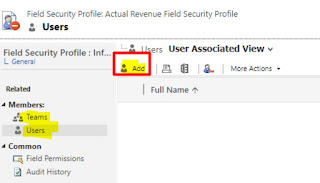









The Dynamics 365 field level security deals with the security options for each data field in your application. You can define and use field-level security profiles to control the access to each type of data field and assign the data access privileges and permissions to a user role accordingly.You should take help from professionals who have immense experience on Microsoft Business Central. They will help you with Solutions easily. Learn: Dynamics 365
ReplyDeleteSecurity for peace of mind business security systems
ReplyDelete