MS CRM Portal Security : Contacts
MS CRM Portal security is different than D365 security. By Portal security configuration we can secure the access to contents of the pages or complete pages.
To configure the security for Portal, we should open the Portal Management app. It will gives access to entities which help to manage the customization and configurations of portal related changes.
On the Portal Management app will get sub area as Security. There we can find the entities related for Security Configuration of Portal.
Here will discuss the Contacts (Portal User).
The Portal users are not the Dynamics 365 system users. Portal users are set up as Contacts in Dynamics. Whenever a new user is registered as portal user then new contact is created. Through contact it will have access to Portal.
To create new Portal user, we can directly create new contact is D365 or it can be registered from Portal. To register through portal, click on Sign In. Sign In page will be loaded there will get Register tab to register new contact. When we register new user here a new contact will be created in D365.
To view the details of registered Portal contact user, we should open the contact in 'Portal Contact' form. There further more details of the Contact portal user can be updated.
- Under the Web Authentication tab in contact, will find the username and other details.
- To able to login on Portal, make sure contact has Login Enable is checked.
- When Lockout Enabled is checked then when user tried to Login three time with invalid credential then contact user account will be locked and Lockout End Date is set automatically for next day. Locked End Date must be passed date to able to login. If Lockout End Date is future then will not be able to login.
- Retry Count of invalid attempt is also counted.
- When Two Factor Enabled is check then portal provide two factor authentication service. Security code will be send via Email (Which is Email Confirmed) or Mobile Phone number confirmed in portal.
To Sign In on portal, Contact user must be Active. It can be sign with Username as configured in contact. It can be signed in using Azure Active Directory user also.
Portal user details can also been seen from portal. We need to go profile page in portal.
Password Set/Reset: Password can be set/reset from Portal itself.
However it can reset from D365 also. There is On demand Change Password Dialog workflow which can run to set the password of contact user. To run the workflow we can open or select the contact and click on Change Password. It will open the change password dialog.
Portal Contact users will have Web Roles associated, it can be found through Related links. One Portal Contact user can have multiple Web Roles associated. Through these Web Role, Portal user gets access to Portal contents.
Have a Wonderful Day !!! :)







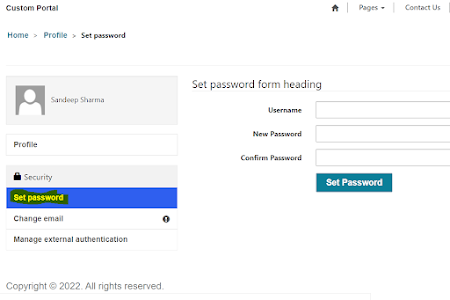












No comments:
Post a Comment
Write us your comment.